SAP Screen Personas serves to increase the productivity of users of an SAP system by simplifying and personalizing SAP S/4HANA and SAP ERP Dynpros and Web Dynpro ABAP screens. For example, data and screen elements can be hidden process-related and fields can already be pre-filled with data to simplify the work for the user.
A central component of the SAP user interface strategy is the SAP Fiori UX. SAP Screen Personas allows you to apply Fiori UX to customer transactions or standard transactions and, most of the time, to modernize transactions based on Fiori UX. So that old transactions fit seamlessly into the Fiori Launchpad.
Also, SAP Screen Personas uses the Slipstream Engine to render dynpros on mobile devices in SAPUI5 style.

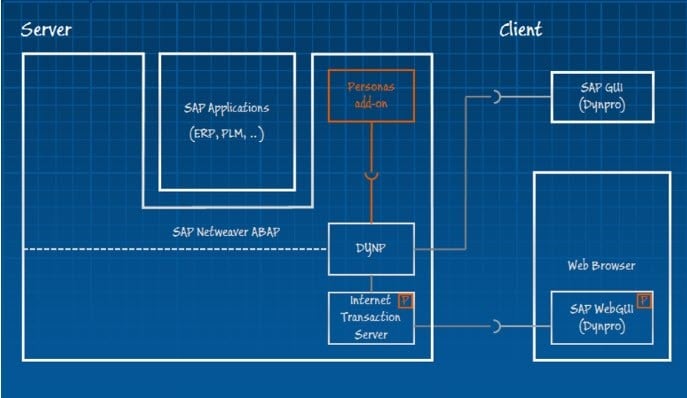
The Screen Personas are an add-on to SAP Netweaver ABAP and therefore relied on its functions, e.g. the Internet Transaction Server (ITS).
The end-user frontend can be either SAP GUI for Windows or SAP GUI for HTML. This allows transactions/screens to be called either via the DIAG protocol (SAP GUI for Windows). Or the screens are called via SAP GUI for HTML via a web browser via HTTP(S).
SAP Screen Personas should be part of your UX strategy, as it can easily and quickly “prioritize” transactions. This has the advantage that you do not have to redevelop all applications for which SAP does not deliver a Fiori app. At best, users will notice only minor differences when they ship their customized transaction using the SAP Fiori Launchpad to SAP Screen Personas. This saves implementation time and effort.
We can show you:
Start the migration to SAP Fiori now with our support! Our team will help you to cover the legal requirements in a complete solution. Fast, mobile, and with little effort - adapted to today's challenges in the digital working world.
Email: info@roos-it.de - Phone: +49 241 894 396 49